Available Integrations in OpenMethods

OpenMethods includes a library of pre-built integrations so you can connect your favorite applications directly into Zendesk or Oracle. Most connections are ready in minutes using OAuth, API Key, or Basic authentication.
In today's complex work environment, agents are often forced to switch between multiple browser tabs and separate systems to manage a single customer interaction, draining productivity.
That’s why we’re excited to introduce Integrations, a fundamental enhancement to the OpenMethods platform that delivers a true single pane of glass experience, now built directly into Zendesk & Oracle.
Our goal has always been to bring all your critical customer context into one place, making it easier than ever to discover, authenticate, and connect to the external systems your team relies on.
We now offer pre-built connections to 100+ leading systems—including Salesforce, Shopify, NetSuite, and Atlassian—helping teams unify data, streamline workflows, and eliminate tab fatigue faster than ever before.
Availability & Rollout Plan
Non-App Connector Customers

If you don't have any existing app connectors, you can start exploring and connecting your favorite apps immediately upon release.
For Existing Customers with App Connectors

To give you a more powerful and unified experience, we’re upgrading all existing app connectors to the new Integrations platform.
- You don’t need to take any action — we’ll handle the migration automatically.
- To provide this more powerful and seamless experience, the new Integrations will replace your existing App Connectors.
- Our Customer Success team will reach out to you directly to coordinate and schedule your seamless, automated migration.
- They will ensure you're fully prepared and informed every step of the way.
We’ll Show You How — Schedule a Walkthroug
FAQ: How do I know if I am using App Connector?
Depending on your current role, you should see App Connector in the main navigation. If a list of connections appears, you are using App Connector.
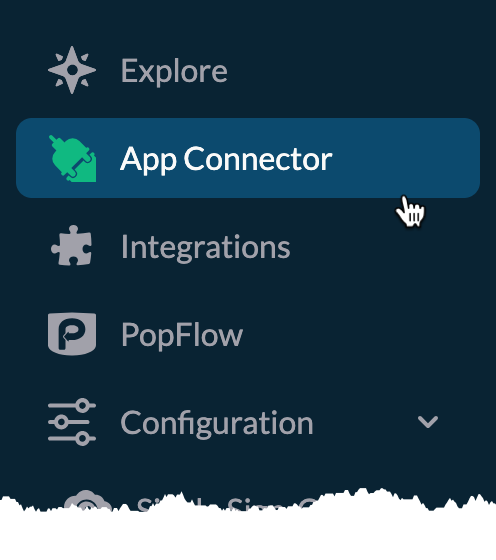
Alternatively, you might see the following as well:
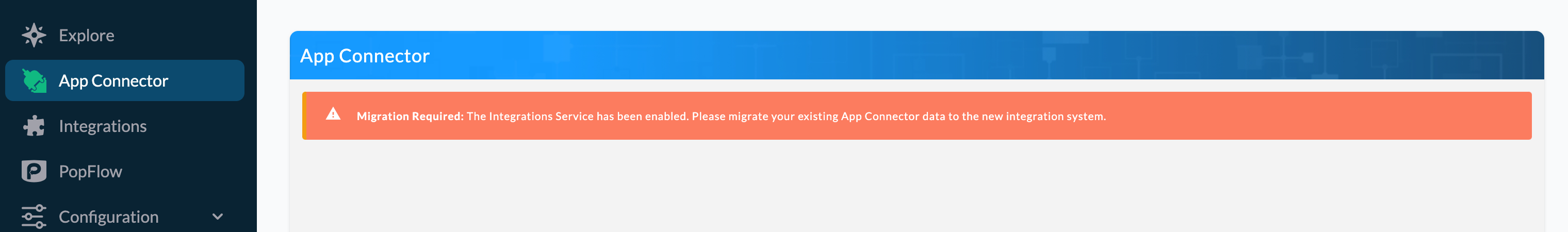
Please contact our Care team with any questions or for validation support.
Pre-Built Integrations
Below is a list of all the pre-built integrations we support. Please refer to the "Custom Integrations" section to add your own.
AI & Automation
Collaboration & Productivity
CRM & Customer Engagement
Data & Analytics
Dev & Projects
E-Commerce & Payments
HR, Payroll & Workforce
Identity & Security
Marketing & Communications
⭐️ Popular
Full List
AI & Automation
- Google Gemini
- Make (Integromat)
- OpenAI
- Perplexity
- Zapier
Collaboration & Productivity
- Airtable
- Basecamp
- Box
- Calendly
- Confluence
- Dialpad
- Discord
- Document360
- Dropbox
- Gmail
- Google Calendar
- Google Docs
- Google Drive
- Google Sheets
- Microsoft Outlook
- Microsoft SharePoint Online
- Microsoft Teams
- Notion
- OneDrive
- Outlook
- RingCentral
- Slack
- Smartsheet
- Todoist
- Zoom
CRM & Customer Engagement
- Aircall
- Elevio
- Freshdesk
- Freshsales
- HubSpot
- Intercom
- Kustomer
- Medallia
- Monday.com
- Pendo
- Salesforce
- ServiceNow
- Zendesk
Data & Analytics
- Datadog
- Microsoft Power BI
- Segment
- Snowflake
Dev & Projects
- Asana
- Atlassian (Jira, Confluence, Trello)
- Azure DevOps
- Bitbucket
- Freshservice
- Jira
- Monday.com
- PagerDuty
- ServiceNow
E-Commerce & Payments
- Amazon Selling Partner
- BigCommerce
- Booking.com
- Braintree
- eBay
- Expensify
- Fiserv
- Microsoft Business Central
- NetSuite
- Odoo
- PayPal
- QuickBooks
- Sage
- SAP Concur
- ShipStation
- Shopify
- Squarespace
- Stripe
- WooCommerce
- WordPress
HR, Payroll & Workforce
- ADP
- BambooHR
- Check
- Checkr Partner
- HiBob
- Hibob Service User
- Payfit
- Paylocity
- Rippling
- UKG Pro
- Workday
Identity & Security
- 1Password
- Keeper
- LastPass
- Microsoft Entra ID
- Okta
Marketing & Communications
- Bitly
- Braze
- Brevo
- DocuSign
- Eventbrite
- Mailchimp
- PandaDoc
- SendGrid
- Twitch
- Twilio
- Vimeo
- WhatsApp Business
- Yahoo
- YouTube
⭐️ Popular
- Airtable
- Calendly
- HubSpot
- Jira
- Microsoft Teams
- Microsoft Business Central
- Microsoft Entra ID
- Monday
- OpenAI
- Paylocity
- Salesforce
- ServiceNow
- Slack
- Twilio
- Workday
- Zendesk
Full List
#
- 1Password
A
- ADP
- Aircall
- Airtable
- Amazon Selling Partner
- Asana
- Atlassian (Jira, Confluence, Trello)
- Azure DevOps
B
- BambooHR
- Basecamp
- BigCommerce
- Bitbucket
- Bitly
- Box
- Booking.com
- Braintree
- Braze
- Brevo
C
- Calendly
- Check
- Checkr Partner
- Confluence
D
- Datadog
- Dialpad
- Discord
- Document360
- DocuSign
- Dropbox
E
- eBay
- Elevio
- Epic Games
- Eventbrite
- Expensify
F
- Fiserv
- Freshdesk
- Freshsales
- Freshservice
G
- Google Calendar
- Google Docs
- Google Drive
- Gmail
- Google Sheets
- Google Gemini
H
- HiBob
- Hibob Service User
- HubSpot
I
- Intercom
J
- Jira
K
- Keeper
- Kustomer
L
- LastPass
M
- Make (Integromat)
- Mailchimp
- Medallia
- Microsoft Business Central
- Microsoft Entra ID
- Microsoft Outlook
- Microsoft Power BI
- Microsoft SharePoint Online
- Microsoft Teams
- Monday.com
N
- NetSuite
- Notion
O
- Odoo
- Okta
- OneDrive
- OpenAI
- Outlook
P
- PagerDuty
- PandaDoc
- Payfit
- Paylocity
- PayPal
- Pendo
- Perplexity
Q
- QuickBooks
R
- RingCentral
- Rippling
S
- Segment
- Sage
- Salesforce
- SAP Concur
- SendGrid
- ServiceNow
- ShipStation
- Shopify
- Slack
- Smartsheet
- Snowflake
- Squarespace
- Stripe
T
- Todoist
- Twitch
- Twilio
U
- UKG Pro
V
- Vimeo
W
- WhatsApp Business
- WordPress
- WooCommerce
- Workday
Y
- Yahoo
- YouTube
Z
- Zapier
- Zendesk
- Zoom

If your app isn’t listed, you can still connect it with a Custom Integration.
Authentication Guides
Need help connecting? The following guides guide you through the authentication process to connect your integration.
Custom Integrations
 If your application isn’t listed, don’t worry, you can still connect it with Custom Integrations using flexible authentication options.
If your application isn’t listed, don’t worry, you can still connect it with Custom Integrations using flexible authentication options.OpenMethods supports Custom Integrations that connect to nearly any application with API Key, OAuth, or Basic authentication.
You can expand on the integration by adding a custom integration. Select the Auth Type, name the connection, and provide the Domain. OpenMethods will then authenticate and create your "custom" connection.
 Each application stores its credentials in different places. If you’re unsure where to find your API Key, Client ID, Client Secret, or Token URL, check your application’s Developer Console, API Settings, or Integration Documentation.
Each application stores its credentials in different places. If you’re unsure where to find your API Key, Client ID, Client Secret, or Token URL, check your application’s Developer Console, API Settings, or Integration Documentation.Related Articles
OpenMethods Terminology & Feature Overview
Looking for Product Requirements & Compatibility? ? OpenMethods Terminology & Feature Overview Welcome! Below is a quick reference guide to key terms used across OpenMethods. ? Company OpenMethods is a customer experience (CX) integration and ...Changelog
OpenMethods is constantly improving our platform and products. The following is a historical list (changelog) of updates delivered to OpenMethods clients and their corresponding schedule maintenance and release events via our Status Page. If you have ...OAuth (Authorization Code Flow)
Example of how to connect Integrations with OAuth Overview OAuth (Authorization Code Flow) is used when integrations require a user login and authorization. Obtain the required integration information Go to your application’s admin or developer ...Product Lifecycle (EOL & EOS policy)
Overview This document outlines OpenMethods’s End-of Life (EOL) and support policy for its products and services and the timing guidelines for the three (3) components of the Retirement Announcement, Product End-of- Life(EOL) and Product ...API Key
Example of how to connect Integrations with API Key Overview Some integrations require only a URL and an API Key. This is the simplest way to connect. Obtain the required integration information Go to your application’s admin or developer settings. ...